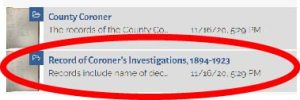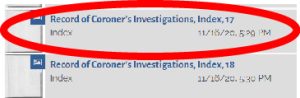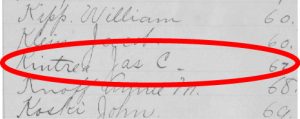Research Guide: County Coroner’s records
This research guide was was adapted from a tutorial authored by Keri Logan, co-editor of The Forum Insider, the newsletter of the Genealogical Forum of Oregon. The guide first appeared in the February 2022 edition.
This research guide shows you how to find a specific entry in the Record of Coroner’s Investigations, 1894-1923.
For this tutorial, we will look for the record for James Kintrea, who was buried at Columbia Pioneer Cemetery, Portland, Oregon.
Note: Click on any image to enlarge it.
Step 1
Type “County Coroner” (with quotation marks) in the search box (Image 1).
Step 2
Choose the second option “Record of Coroner’s Investigations, 1894–1923” for the most direct route to the records (Image 2).
Step 3
Each page is an individual digital image.
The first 36 images are index pages. All surnames beginning with a certain letter are listed together, but the names are not alphabetized beyond the first letter.
You must search the entire list for your name, but generally, names listed near the top are for earlier death dates. For James Kintrea, use index image 17, which lists surnames beginning with K (Image 3). (See the info box below for a list of index pages and their corresponding letters.)
Step 4
By looking through the index list, you can determine the page number for your person of interest. “Jas. Kintrea” will be on page 62 (Image 4).
Step 5
Using the “Search Within” box in the middle of the Archives page, enter “062” to pull up the image for page 062 (Image 5). [Pro Tip: Using zero(s) before numbers that are less than three digits will limit search results.]
Step 6
Once the page has loaded, click the download icon to download the page to your computer.
Index Images – Letter Correlations
Transcription of Letter Correlations Table
- Letter A – Image Number 01
- Letter B – Image Numbers 03-04
- Letter C – Image Numbers 05-06
- Letter D – Image Number 07
- Letter E – Image Number 09
- Letter F – Image Number 10
- Letter G – Image Number 11
- Letter H – Image Numbers 12-13
- Letter I – Image Number 14
- Letter J – Image Number 16
- Letter K – Image Number 17
- Letter L – Image Number 18
- Letter M – Image Numbers 19-20
- Letter Mc – Image Number 21
- Letter N – Image Number 22
- Letter O – Image Number 23
- Letter P – Image Number 24
- Letter Q – Image Number 25
- Letter R – Image Number 26
- Letter S – Image Numbers 27-29
- Letter T – Image Number 30
- Letter U, and Unknown Individuals – Image 31
- Letter V – Image Number 32
- Letter W – Image Numbers 33-24
- Letter Y – Image Number 35
- Letter Z – Image Numbers 36
Note: Some pages are blank, and there is no index for “X.”